First of all, don't waste your money on a cloud stencil. Draw and cut your own making sure to do multiple sizes of lobes. I use the chalking method. I love the pearlescent dry chalks with mini poms and rubbing tool. Mine is "I kan' dee" from Pebbles Inc.
Always start at the top of your project and work your way down. Load your pom with a little light blue chalk and rub it just above the edge of your cloud template. You will be hitting your template too if you are doing it correctly. Just hit a few lobes in each step. You will want to rub it in very good to make it permanent.
Move your template down and repeat using a few different lobes placed at a little different angle. Keep repeating these steps until you have filled your "cloud" area.
The final step softens your clouds. Just using the chalk that is left on your pom and the loose chalk on the picture, pull the tops of the clouds in upward strokes to fill in some of the light areas. Make sure to not get into the tops of the white area so you don't lose your cloud definition. You might also pull some color down to you horizon line depending on your picture. See my puppy dog card in my last blog for an example.
If you enjoyed this tutorial and found it helpful, please leave a comment and let me know.
Thanks,
True :)
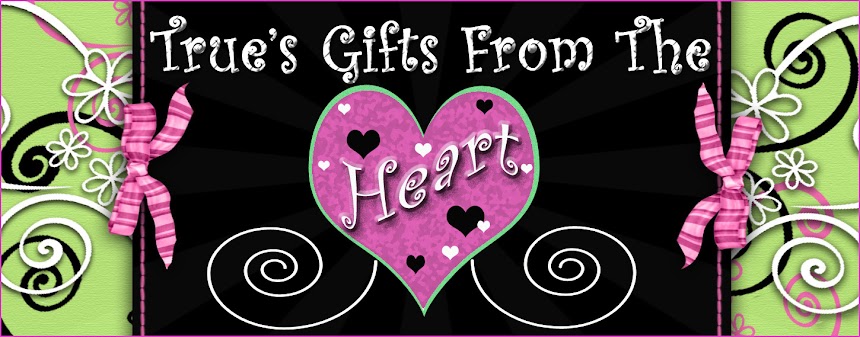
Great tutorial! Hugs, moni
ReplyDeleteThis is a fab tutorial True, thank you!
ReplyDeleteNice job, True! I have those pearlescent chalks, too. I don't use them near enough!
ReplyDeleteThanks True! I'm really looking forward to trying this technique! :) Michelle
ReplyDeleteVery nice tutorial and pictures - Thanks.
ReplyDeleteGreat tutorial True, I will have a go at this soon!! Thanks for sharing
ReplyDeleteThis is one that I will have to try! Thanks so much for the tutorial! Denise (kc242)
ReplyDeleteI am going to try and get my hands on these chalks. I didn't even know about them. Thanks for sharing this ! we're eating it up :)
ReplyDeleteGreat technique. TFS.
ReplyDelete